Retention period¶
If you delete your projects for the first time, they are not actually removed from the database, but marked only as deleted. This feature ensures that these projects can be restored, if necessary, if they have been deleted accidentally.
Retention period module allows you to delete the projects marked for deletion and old resource pool revisions from the database permanently.
First, click on the button Retention period
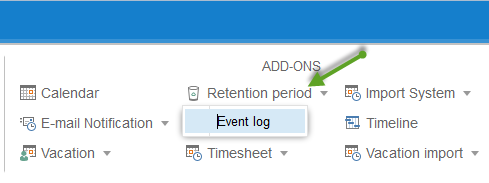
Event log
After clicking on Event Log you can find out whether the data have been permanently deleted from the database.
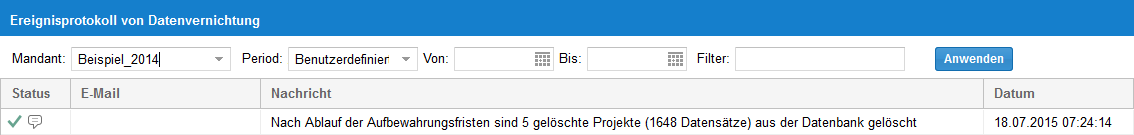
Requirements
In client properties
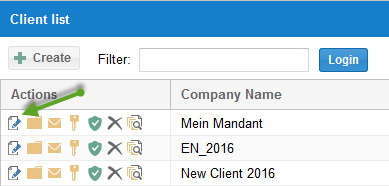
in the tab Retention periods you should determine when projects, project revisions and resource pool revisions marked for deletion,must be permanently deleted.
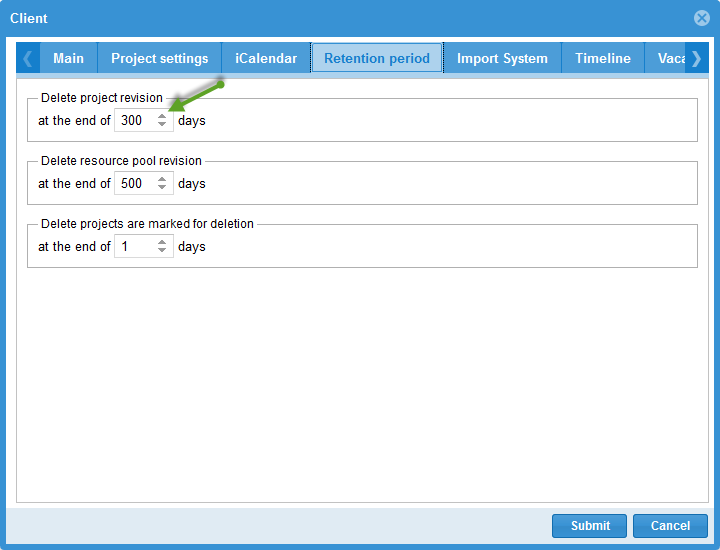
Note
A folder is only then permanently deleted when all the projects located in the folder are permanently deleted after the retention period.
Permanently deleted projects / folders cannot be restored.
Returning to a deleted revision (Project / resource pool) is not possible.
Note: You can automate retention period process by creating a scheduled task in Start / Control Panel / Administration / Scheduling.