Lock¶
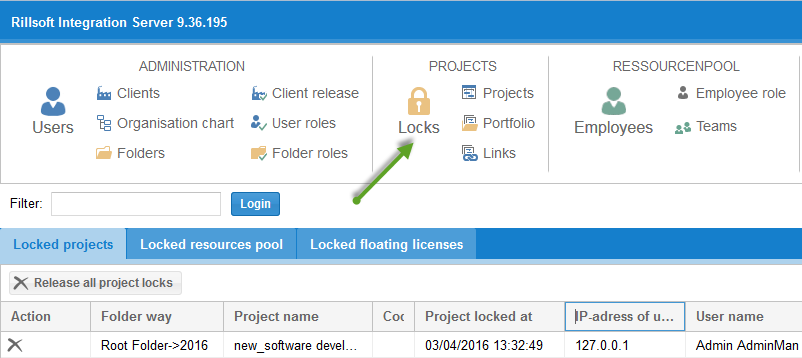
Lock displays in three tabs information if other users at the moment are
working with shared projects,
making changes in the resource pool,
using floating licenses.
Locked projects
Here you get an overview of locked projects. In addition, you can observe when and who took the projects in editing.
- If you have the appropriate access rights, you can unlock either all projects by clicking on the button 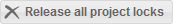 - or unlock selected projects by clicking on the button
- or unlock selected projects by clicking on the button  in the column Actions.
in the column Actions.
Locked resource pools
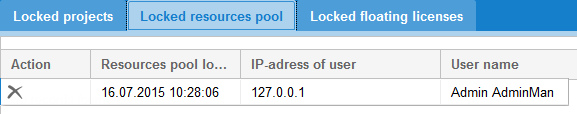
If a user opens the resource pool for editing, in the tab appears the information, when and who opened the resource pool for editing.
If you have the appropriate access rights, you can remove the lock by clicking on the button  in the column Actions.
in the column Actions.
Locked floating licenses
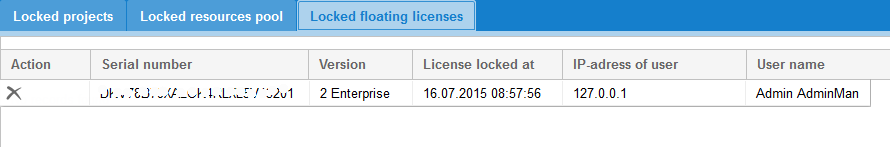
In this tab you have an overview about users who is working with a floating license at the moment.
By clicking on the button  in the column Actions you can complete a user session and provide users with a floating license again.
in the column Actions you can complete a user session and provide users with a floating license again.