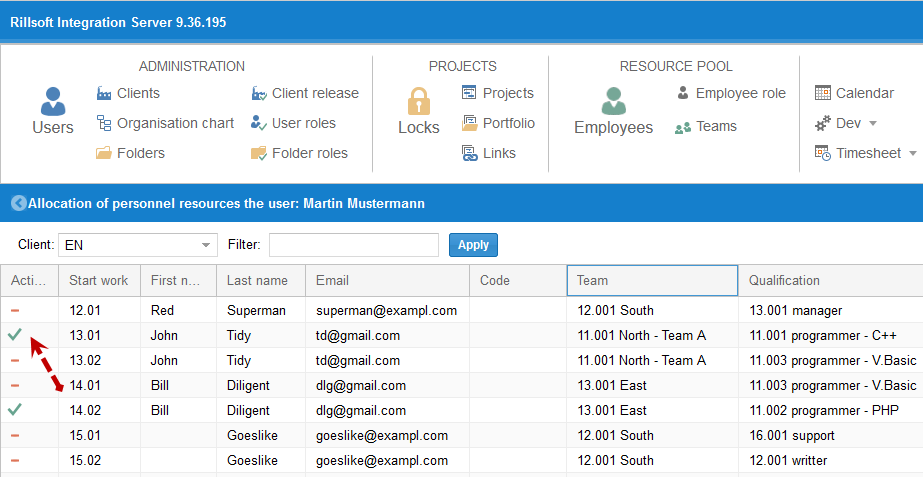Define client’s access for a user¶
First select Administration > Users.
In this tab you can define what clients a user is allowed to work with.
First, click on the button 
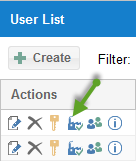
in the column Action.
Now you can click on  or
or  in the corresponding cell.
in the corresponding cell.
Alternatively you can
select the menu item Administration > Client release
to release the client for several users at once.