Folder roles¶
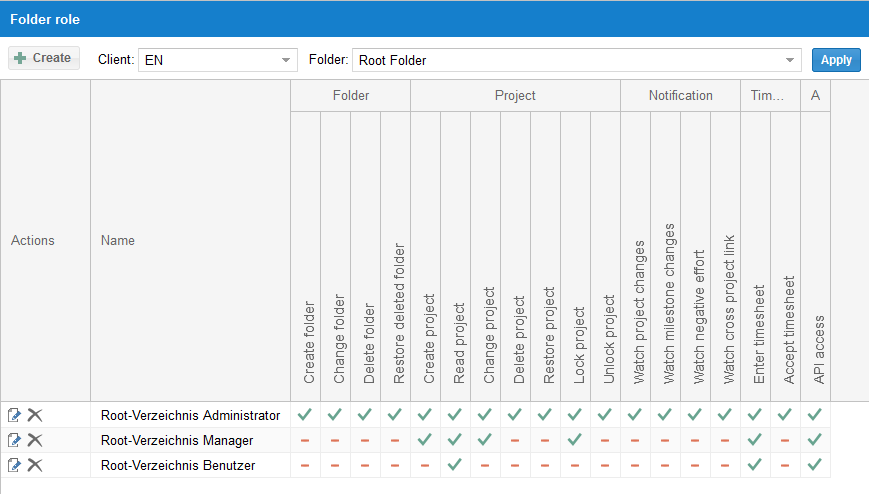
Folder roles and the access rights depend on client and folder.
Set for what folders and clients access rights should be set by clicking on the symbol button key in the corresponding row.
Note: Root folder access rights are also valid for subfolders, if not otherwise specified.
A dimmed out tick  indicates that the access rights of the folder role in the root folder have been defined.
All possible actions can be distributed according to the following groups.
indicates that the access rights of the folder role in the root folder have been defined.
All possible actions can be distributed according to the following groups.
Folder structure
Create folder
Change folder
Delete folder
Restore deleted folder
Project
Create project
Read project
Change project
Delete project
Restore deleted project
Lock project
Unlock project
Email notification
Watch project changes
Watch milestone change
Watch negative effort
Watch cross-project links
Timesheet
Enter timesheet
Accept timesheet
API
API access - allows access to additional Rillsoft Integration Server modules in Internet browser window.
New folder role
After clicking on the button  you can create a new folder role.
you can create a new folder role.
Edit folder role
After clicking on the icon button  you can change a folder role (name and description).
you can change a folder role (name and description).