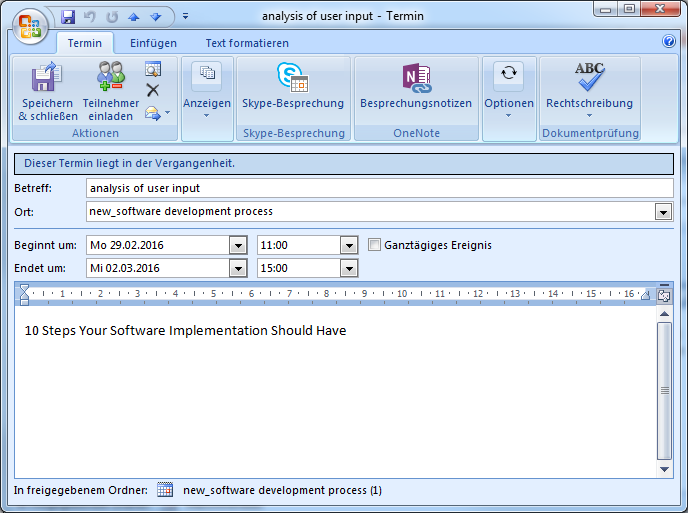iCalendar¶
Functions
User Calendar displays all the user activities cross project per client
Calendar subordinate users represents all subordinate users activities (based on administration organization chart) cross project per clients
Clients Calendar represents all clients’ activities in all projects
Portfolio Calendar includes all activities of a project portfolio
Project Calendar provides all the project activities
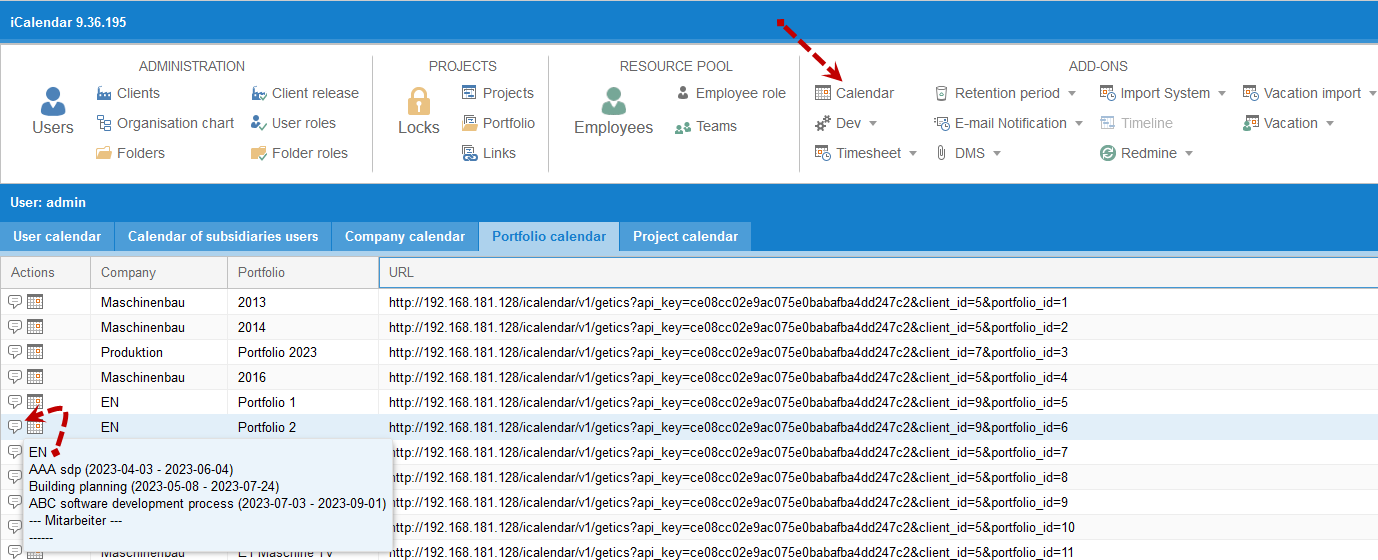
The minimum requirement for using iCalendar is that a user has the iCalendar user user role and an API access key should be generated for each iCalendar user.
The module is based on the iCalendar standard.
In this way, you can import project time limits to other programs that support .ics file, as e.g. in Google Calendar, MS Outlook, Mozilla Sunbird, Apple iCal, IBM Lotus Notes, etc.
iCalendar module delivers an actual state of scheduled activities each time you access.
Define Info for iCalendar
The minimum requirement for editing the iCalendar template is that a user has the client administrator user role.
First, click on the following button.
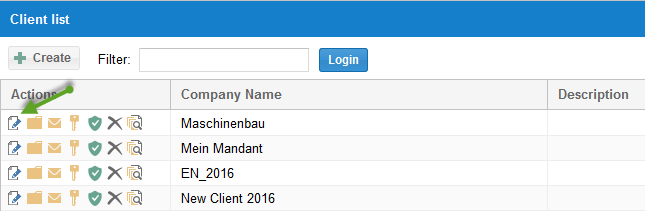
Then set in clients properties, which information should be given to Outlook,
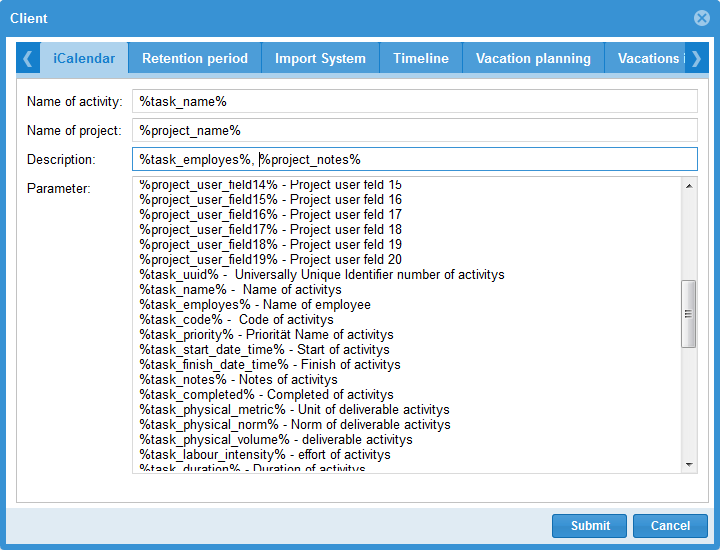
After double-clicking on a date in the Outlook calendar
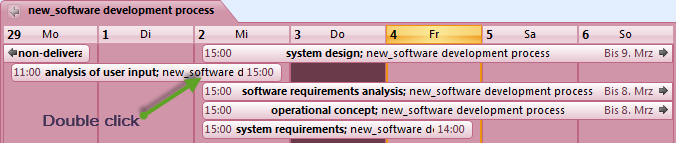
the following information is displayed.