Links¶
Cross-project links are different from normal links in two points:
Successor project is not shifted automatically, if a finish date of the predecessor project takes a new time position. But it sets a delay (negative or positive).
Excluding a delay the cross-project link has a time reserve, i.e. after the linking two projects, the time difference between the end of a predecessor and the start of a successor is accepted not only as a delay but also as a reserve, if necessary.
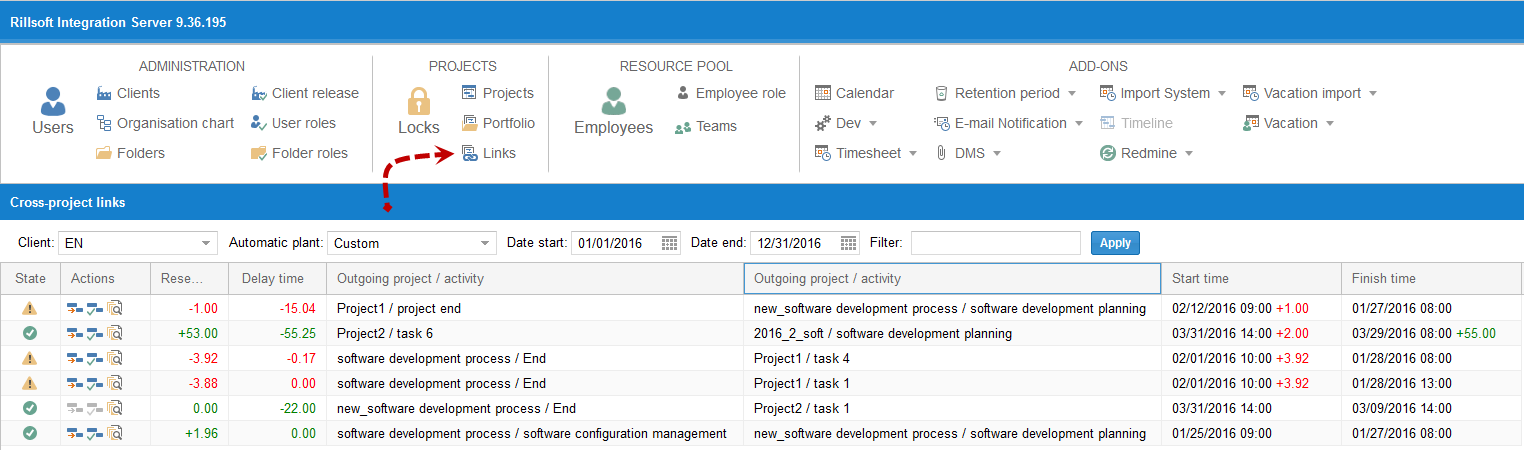
Here you can check and edit the cross-project links. The following selection criteria are available:
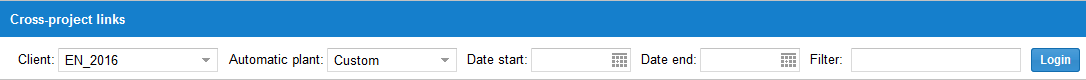
You can set time frames or box Filter ** enter a keyword for the columns **Project / Activity.
Functions

|
Status accepted |
|
Conflict message |
|
Shift successor |
|
Correct delay by reserve |
|
Revision history |
Status
The column Status can check whether any temporal changes related to the startor the end of the cross-project links were held and conflicts developed.
Time conflict
You have created a link between two planned projects, while the cross-project link was created with negative delay, because the second project starts earlier than the first project ends.
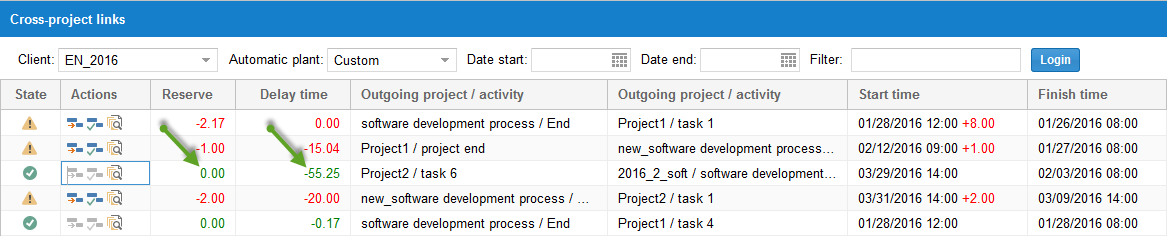
Then temporal shifts took place in the first project and, it means, that predecessor had ended the activity 7 days later than it was planned earlier.
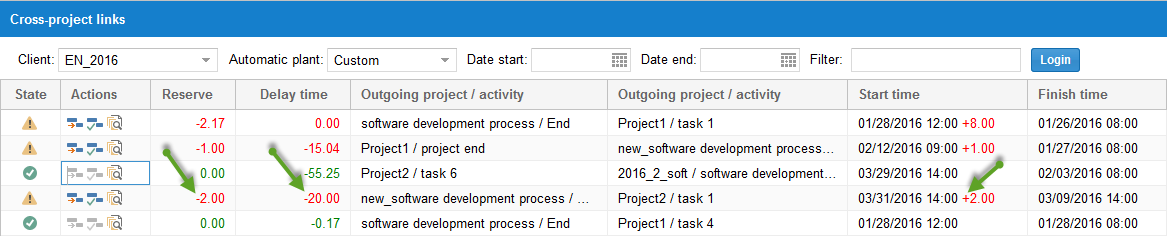
The value in the column Reserve provides you with information,for how many days original plan was changed. The red colour indicates that your time deficit has become greater. The green colour indicates that you have won a time reserve.
Shift successor
After clicking on the icon button  the dates of the successor project are shifted because of the link to the reserve value.
the dates of the successor project are shifted because of the link to the reserve value.
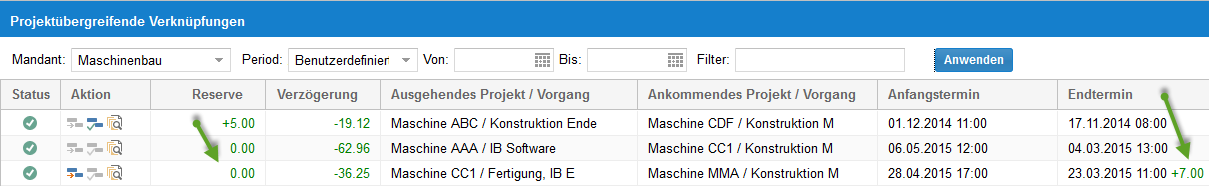
When you open the portfolio in Rillsoft project next time, you will get a message about changes in the successor project.
Revision history
After clicking on the icon button  you can read history for linking.
you can read history for linking.
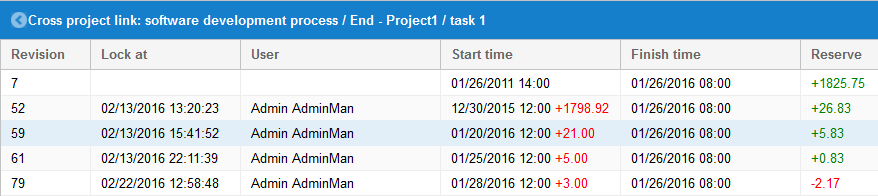
Correct delay by reserve
Clicking on the icon button  allows recalculating of the delay based on reservation.
allows recalculating of the delay based on reservation.

