Client’s user list¶
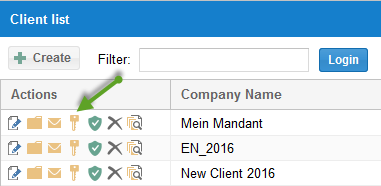
First select Administration > Clients.
Here you can get a user list of the client and his roles by clicking on the button Key.
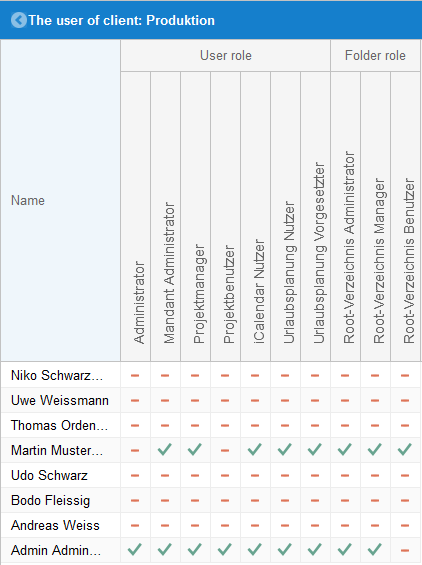
If the symbols are not grayed out, you can change it.
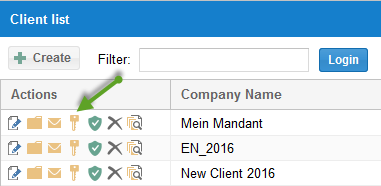
First select Administration > Clients.
Here you can get a user list of the client and his roles by clicking on the button Key.
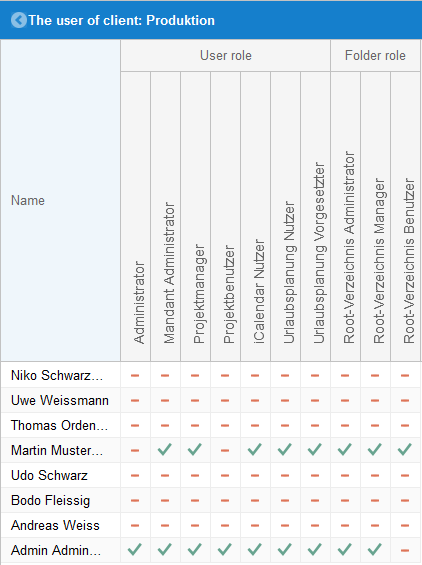
If the symbols are not grayed out, you can change it.