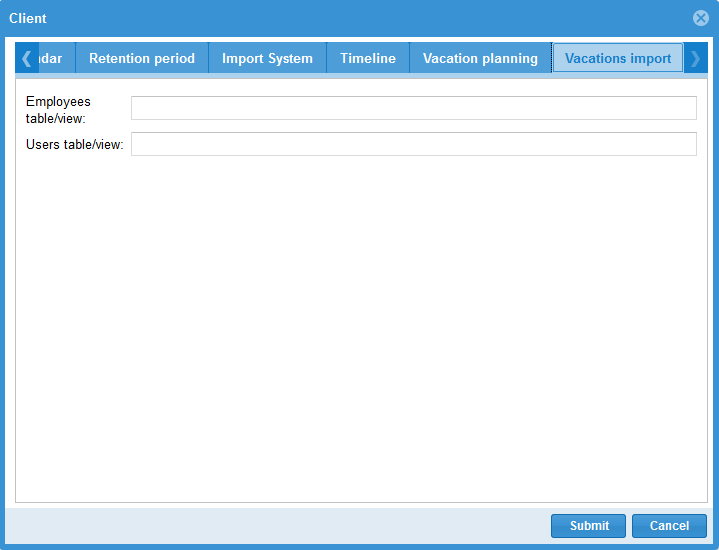Edit a client¶
First select Administration > Clients.
After clicking on the button
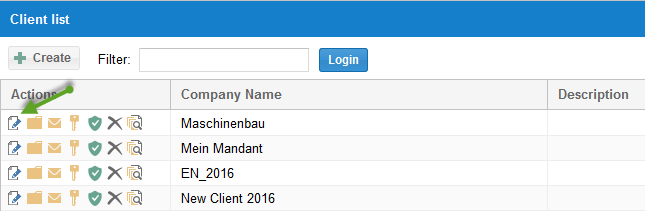
you can edit the client description.
Thereafter click on the button Save to save the information.
You can set here other parameters.
Project properties
Here you can specify the rule settings presentation, header and footer and user views.
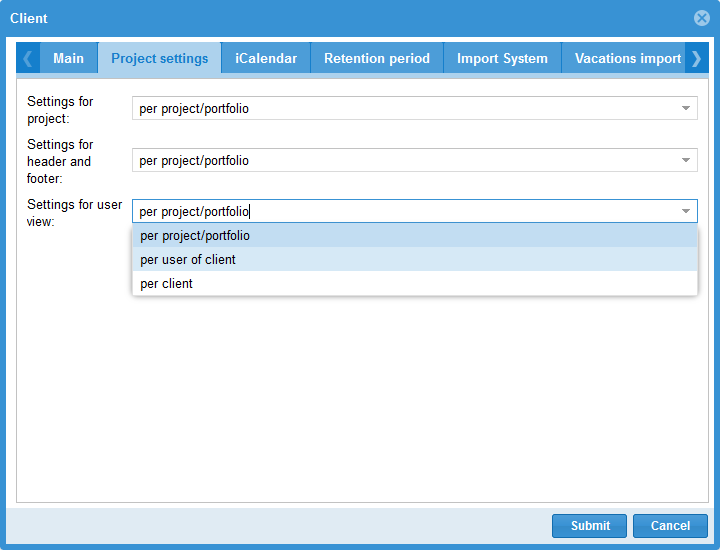
You define whether project settings such as
for example, units of time for duration and effort etc.
arrangement of columns in tables
time scale representation
should be used as default settings for other projects or not.
Set also the headers and footers presentation and user views in the same way.
The following options are available:
per project/portfolio. Each project/portfolio has its own settings.
per user of the client. All projects / portfolio that the user opens, are displayed with the same settings.
per clients. This variant provides a consistent view of projects / portfolio for all users of the company.
iCalendar
Here you can specify what information should be given to Outlook.
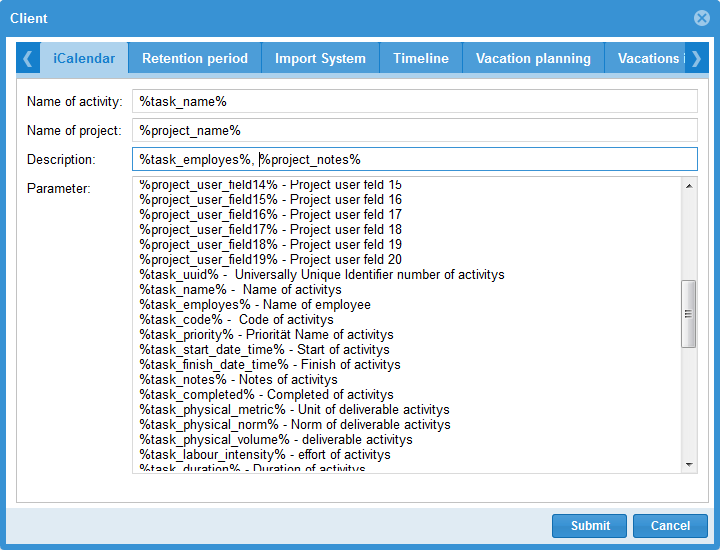
After double-clicking on a date in the Outlook calendar
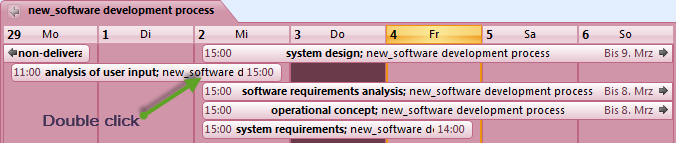
the following information is displayed.
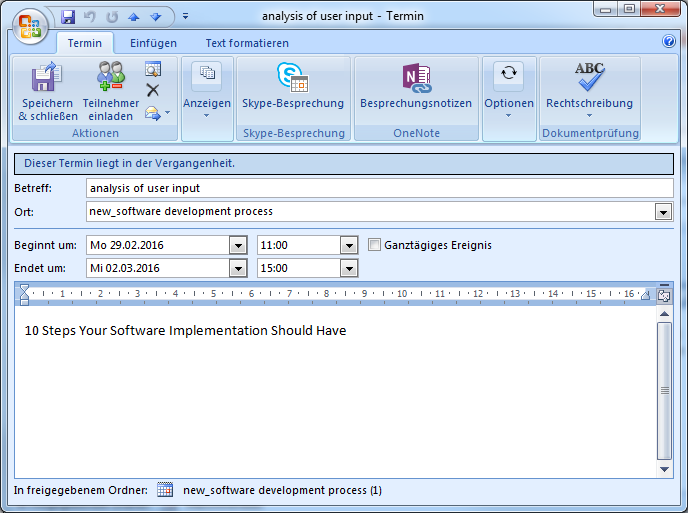
Retention periods
Here you can specify when marked for deletion projects, project revisions and resource pool revisions should be permanently deleted.
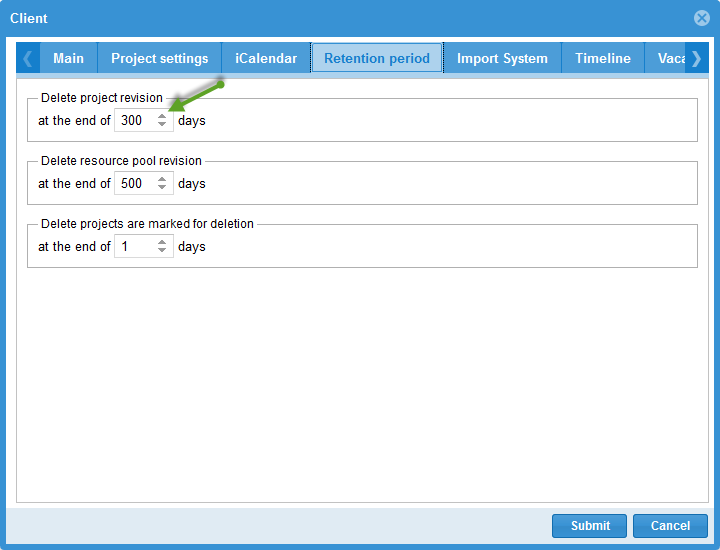
Note
A directory is deleted only then when all projects located in the folder are permanently deleted after the retention period
Permanently deleted projects / folders cannot be restored
Returning to a deleted revision (Project / resource pool) is not possible.
Project Import
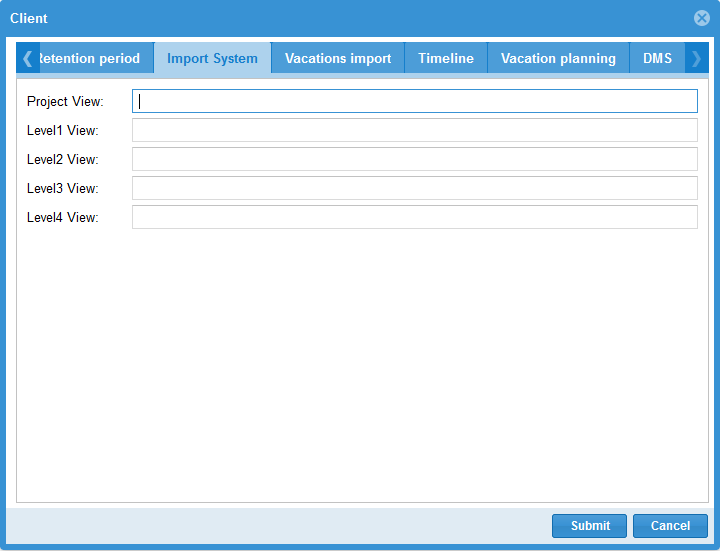
Timeline
In the timeline tab you can define what project information should be given in timeline.
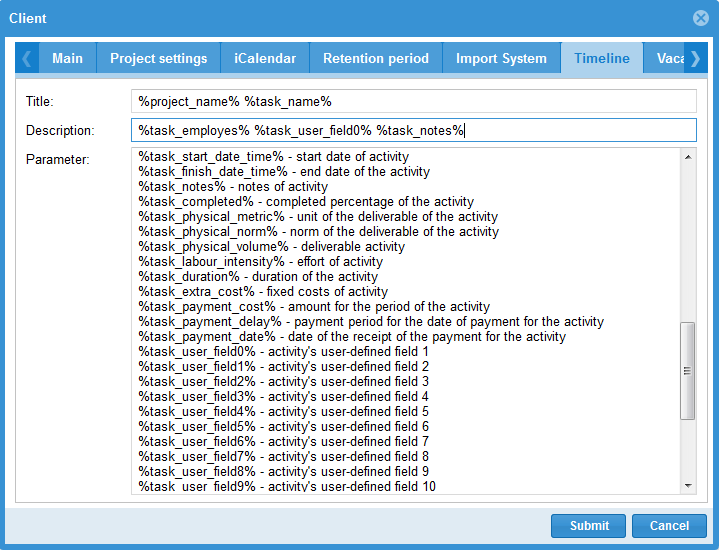
Vacation planning
Here you can define how the non-working days are to be synchronized between the Rillsoft Integration Server (Rillsoft Cloud) and, if applicable, Rillsoft Project. If a project planner has already defined the non-working days for employees in the Rillsoft Project client part, you can select one of the two variants here:
either add and combine the non-working days from the Rillsoft Project resource pool
or discard the non-working days from the Rillsoft Project resource pool and only include the non-working days from the Rillsoft Integration Server (Rillsoft Cloud)
You can also define the general number of vacation days for the company per year here.
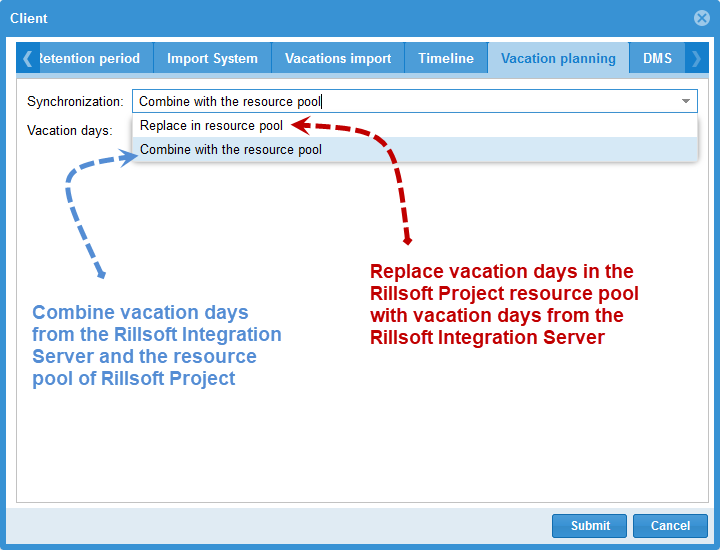
Vacation Import