Clients share¶
First select Administration > Client release.
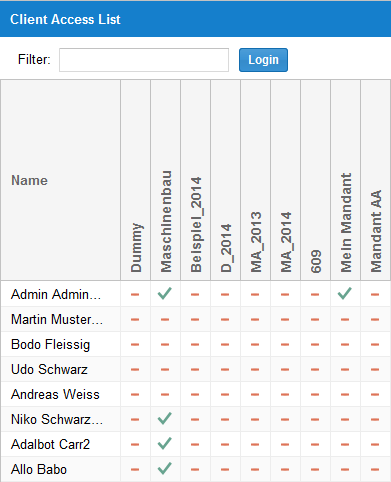
On the clients share page you can check and specify if a user can work with a client. Here are clients (vertical columns) and users displayed (horizontal rows). The view provides a quick overview, what users have access privileges for individual clients.
Note: Only here, you can unlock an user for a client by clicking on the icon button. The button indicates that the user can work with the client.
Note: Clients share is not sufficient for access to the client’s information, such as resource pool project, portfolio, etc.
Important! Apart from the general permission to work with a client, you should assign to auser corresponding directory and user roles.