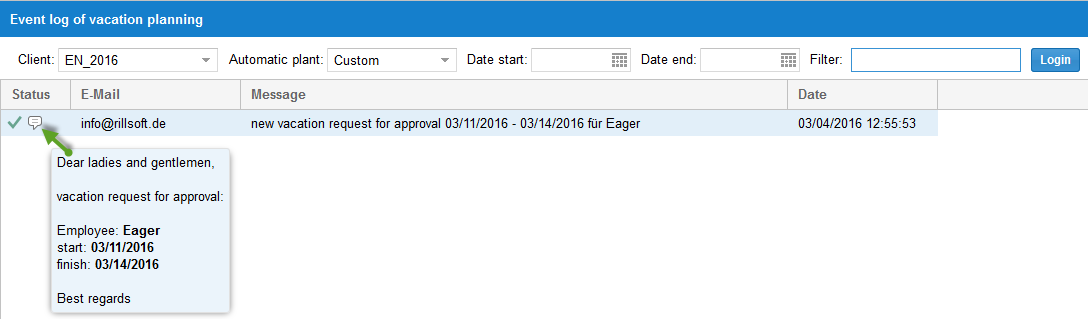Vacation planning¶
Vacation planning module allows an optimal managing of holidays and absence of employees.
Functions
Enter the preferred vacation dates of employees via the web interface.
Check if there is an overlap between the in the request set vacation days and scheduled activities.
Approval of registered vacation dates (based on the Vacation planning organization chart).
Flexible summary of the absence of all team members.
Import of vacation days from other applications.
Access rights
In order to submit vacation requests and monitor vacation calendars and accounts, a user should have the Leave planning user user role.
However, if a user has the Leave Planning Supervisor user role, they may also view the information for subordinate users,
related to the vacation planning organizational chart.
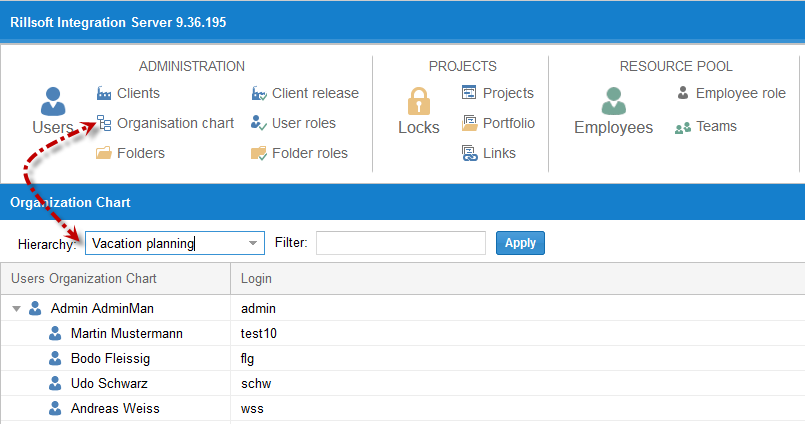
Accounts
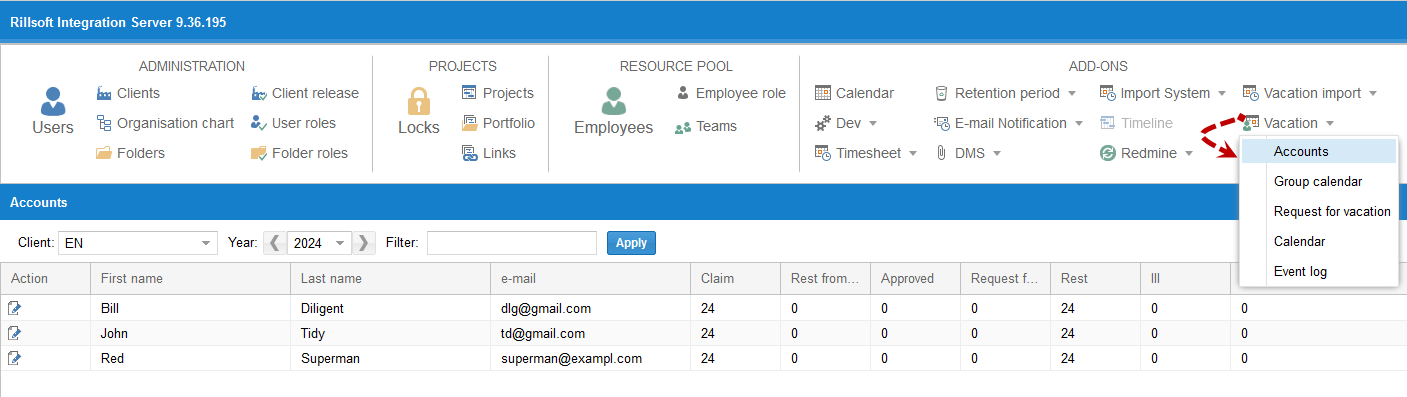
You can edit the number of vacation days and rest from the previous year.
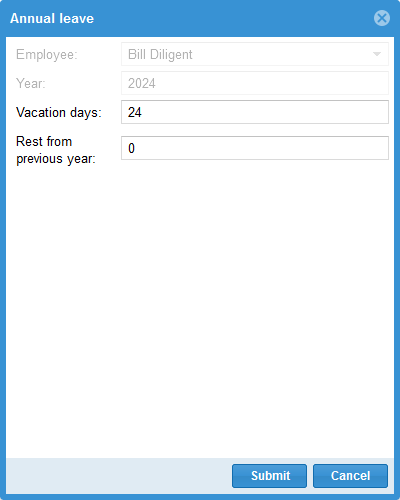
Group calendar
You can create group calendars to give team members a way to take into account the vacation plans of other teammates.
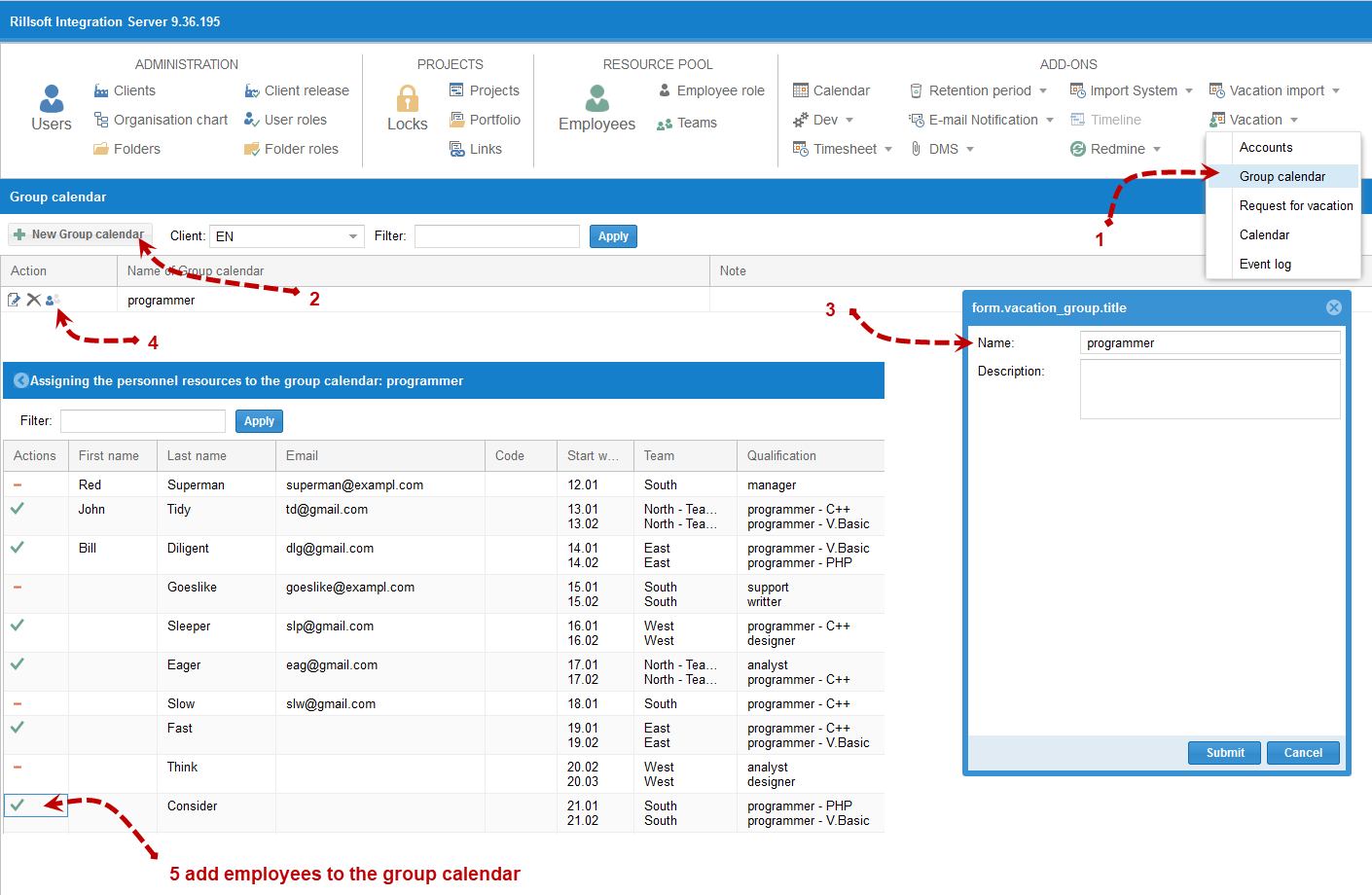
An employee can belong to several groups at the same time.
Applications
You can submit a new vacation request using the Create button.
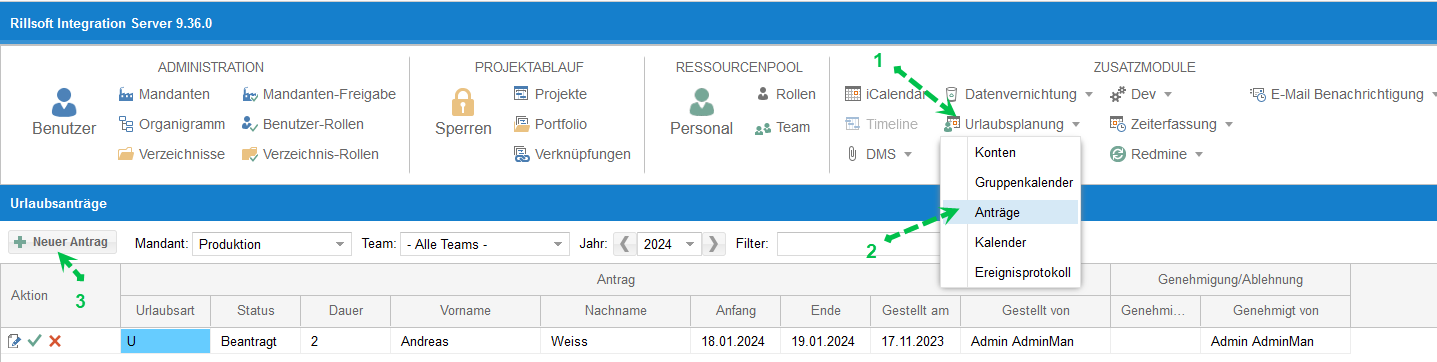
In the New request dialog window, you can enter the following information:
select an employee from the list
the start and end date of the leave
the type of leave
a comment
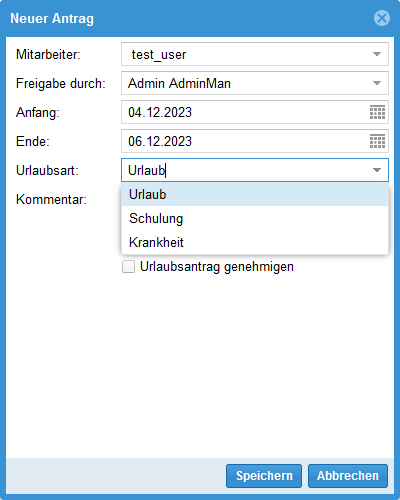
If you have the user role Leave manager, you can approve a leave request that has just been entered.
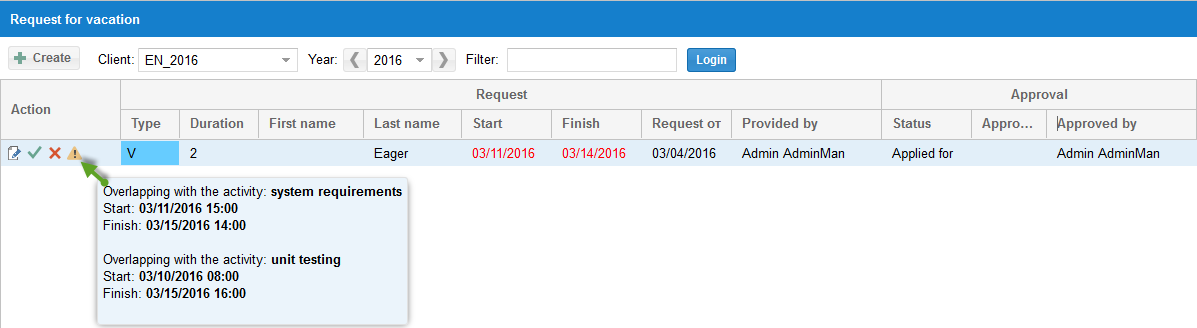
You can edit, delete and accept requests.
If there is an overlap between vacation days and scheduled activities, the sign  appears in the column Actions.
appears in the column Actions.
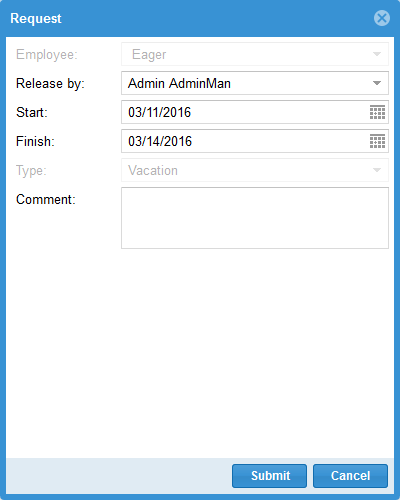
Calendar
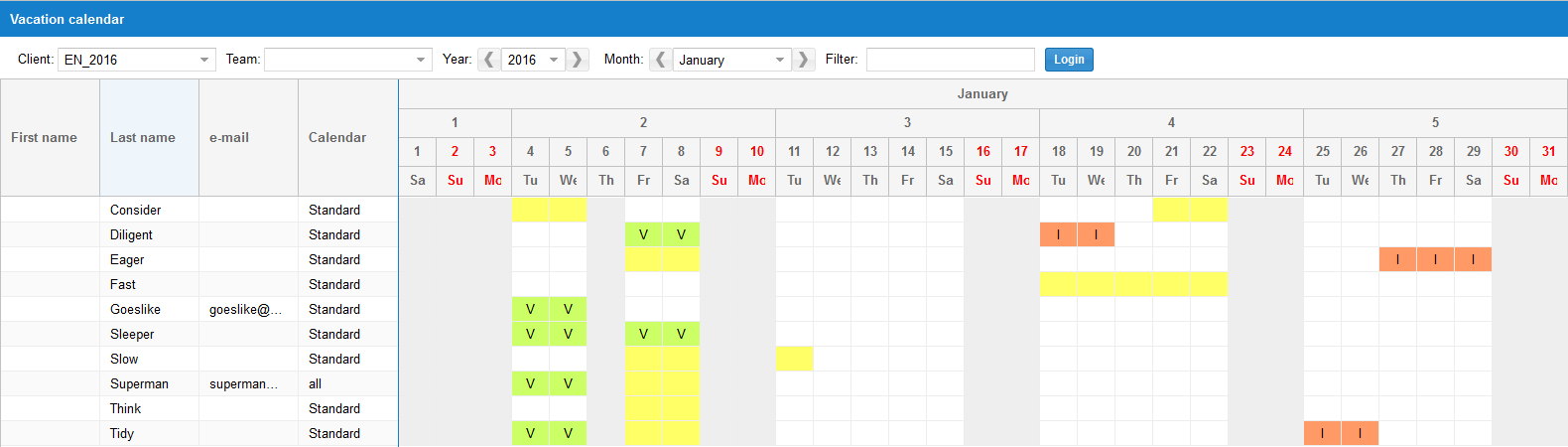
If the non-working days are marked with an underscore  or
or  , then they have been taken from the resource pool in the Rillsoft Project.
, then they have been taken from the resource pool in the Rillsoft Project.
Event log