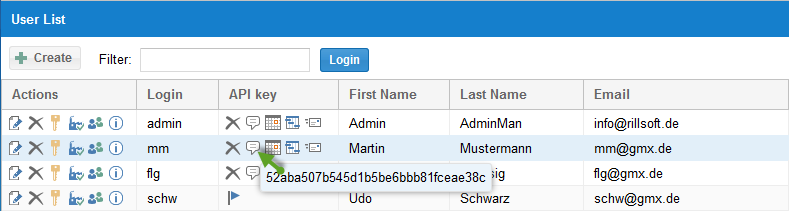User info¶
Here you will find all the information for a user about his access rights and subordinate employees together in three tabs.
Click on the button 
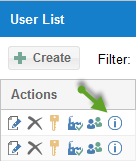
in the column Actions.
Access rights for user roles
Here information is summarized, whether the user is allowed to work with portfolios, resource pool and additional modules.
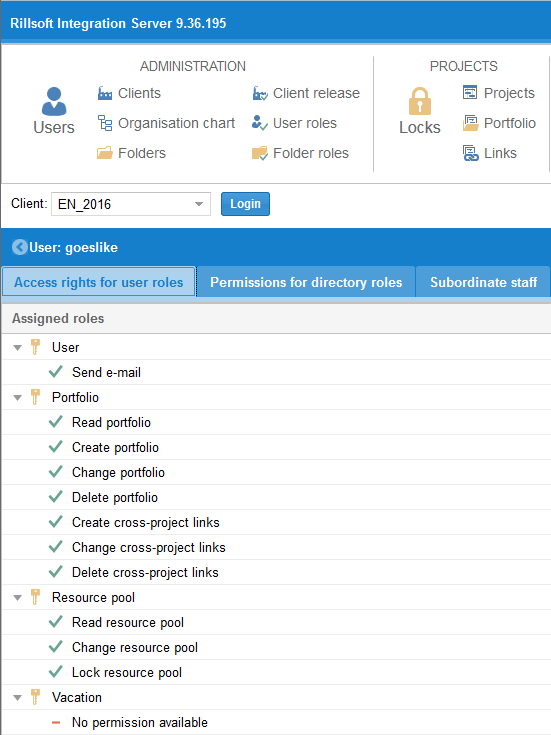
Access rights for folder roles
You can see in the tab listwhat directories and projects the user is allowed to work with and what activities he can carry out.
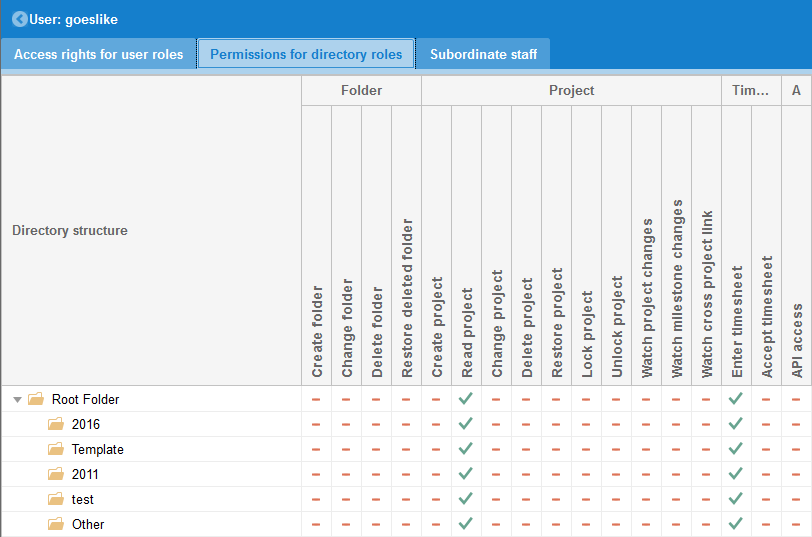
Subordinate employees
You can see in this tab, for which employees and in what fields the user should enter timesheet and vacation planning.
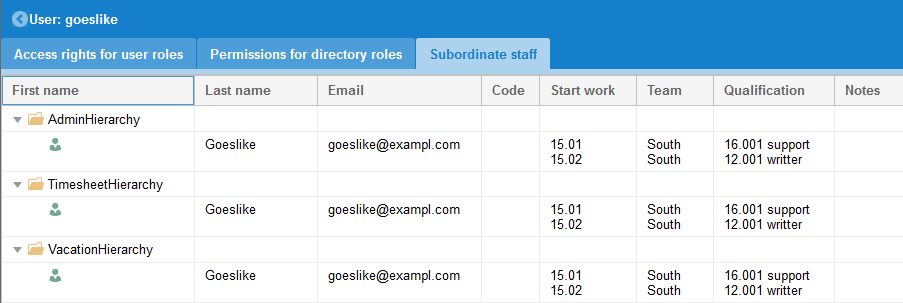
Create API access key
API access key is important for the iCalendar and timeline modules.
You can create a user’s API access key by clicking on the  in the column API access key.
in the column API access key.
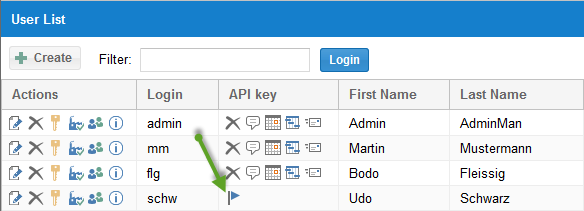
After that, icon buttons that allow you to various activities, such as
|
Delete key |
|
Display key |
|
Generate URL for user iCalendar |
|
Generate URL for user-timeline |
|
Send API access key by e-mail |
appears in the column 5