Clients¶
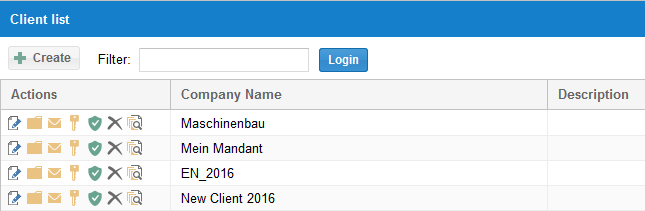
First select Administration > Clients.
Basically, a resourcepool is created for an individual client. Accordingly, you should work per client only with one resource pool.
Functions
correct the client description by clicking on the icon button Pen
 . You can change the names and notes.
. You can change the names and notes.edit portfolio analysis hierarchy of client by clicking on the icon button Folder
 .
.create and edit e-mail templates list for client by clicking on the icon button Mail
 .
.create a new client by clicking on the button New Client.
get a user list of clients and their roles by clicking on the icon button
 .
.determine floating licenses of the client by clicking on the icon button
 .
.delete a client by clicking on the icon button
 .
.show all existing resource pool versions of a client by clicking on the icon button
 and return to a previous version of resource pool.
and return to a previous version of resource pool.
See also