Users¶
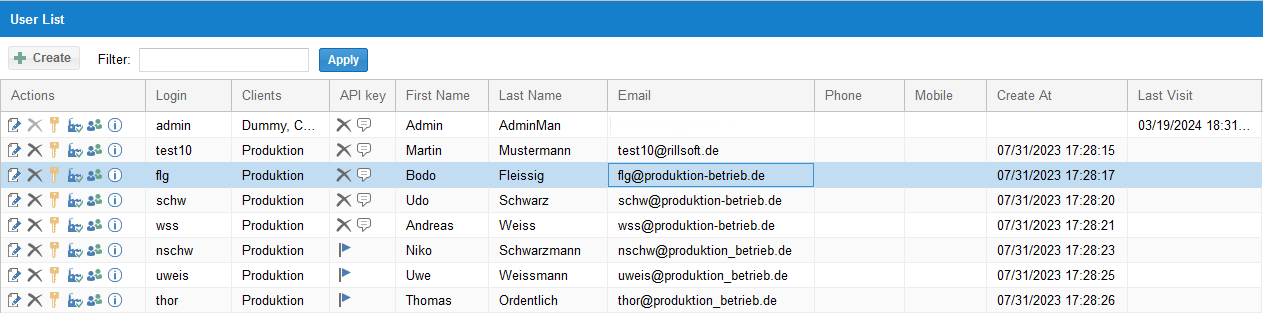
All users who are allowed to work with the Rillsoft project and the Rillsoft Integration Serverare listed here.
Functions
Create user – you can create a new user by clicking on the button New user.
Change user – you can change user data such as name, phone, etc. by clicking on the icon button
 .
.Delete user – you can delete users by clicking on the icon button
 .
.Manage user rights – clicking on the icon button
 you can define client-specific to what folder and user roles the user belongs.
you can define client-specific to what folder and user roles the user belongs.Clients share for a user – clicking on the icon button
 you can define what clients the user is allowed to work with.
you can define what clients the user is allowed to work with.Manage resources share for timesheet – after clicking on the icon button
 you can manage resources share for timesheet by marking
the personal resources in a personal resource list obtained from the resource pool, where the user can enter the timesheet.
you can manage resources share for timesheet by marking
the personal resources in a personal resource list obtained from the resource pool, where the user can enter the timesheet.After clicking on the button
 you can see all information about a user.
you can see all information about a user.
The column API access key offers the following options:
 generate API access key for a user
generate API access key for a user show API access key
show API access key switch to user’s iCalender
switch to user’s iCalender switch to user’s timeline
switch to user’s timeline send an e-mail to the user with his API access key
send an e-mail to the user with his API access key delete API access key for a user
delete API access key for a user
See too